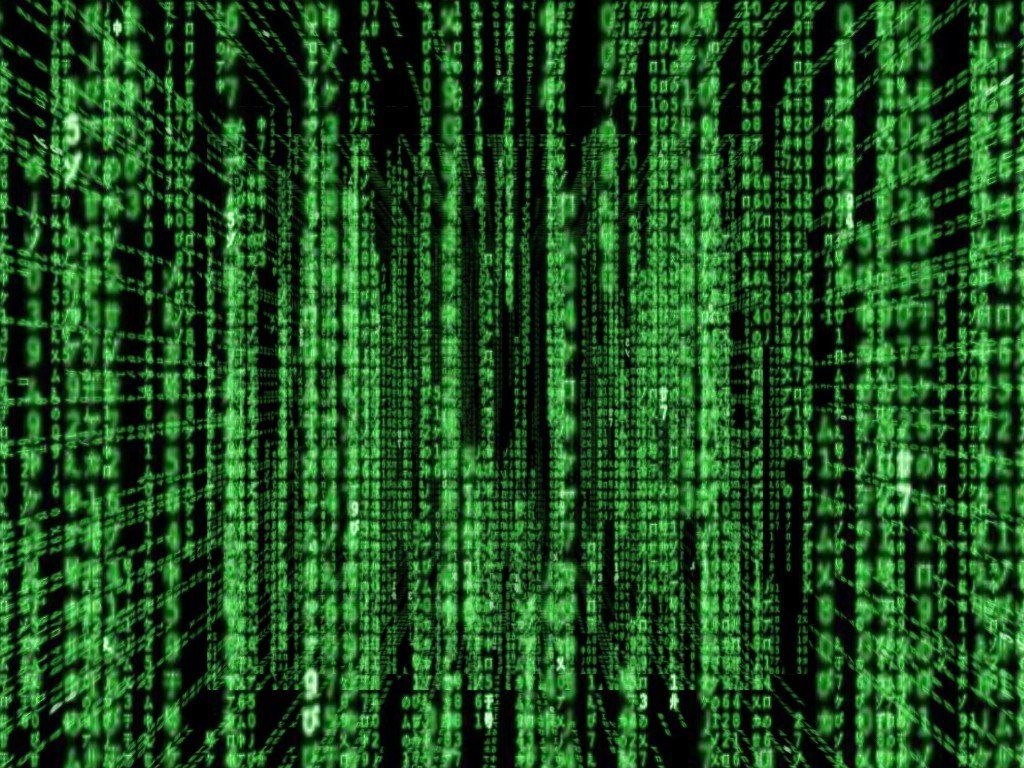Google Ads and Integration of Offline Data: How to And Why Important
Even some of the staunchest digital-only marketers will tell you that marketing takes place beyond just the bubble of cyberspace. For instance, a person who may request a free trial of a product online may then have many conversations with salespeople of the company before buying the complete version of the product.
A homeowner who is looking for oven repair might find a company clicking on some Google Ads, visit the website, but decide to speak to someone over the phone. They will then hire the company to fix their oven over the phone instead of making an online credit card payment.
It is clear from the above instances that for many brands tracking only online tractions isn’t going to be enough. The good news is that Google Ads offers an array of ways to tie both online and offline interactions together to measure the effectiveness of a campaign.
Importing Conversion Data
One of the star features of Google Ads is the ability to import offline conversion data and then associate attribution with an active campaign. The only thing you need to be sure of is having a way to save the GCLID, which is an abbreviation for Google Click Identifier for that conversion.
Measuring Offline Conversions Via Phone Calls
Businesses in the service industry, for instance, will find that phone calls are a huge source of inquiries. Take a tech support company who will receive 80% of their PPC leads over the phone. If new business leads are coming in via phone calls, then phone tracking should be used and attributed to those leads. Here too, you can import that data into your Google Ads campaign, which allows you to collaborate the data and measure success.
Set Up Call Extensions
You need to start by setting up call extensions from your Google Ads campaign, which allows your phone number to show up with the ads. You can do this by going to Ads & Extensions > Extensions.
The best thing about this feature is that mobile users will be able just to click the number to call you. Call ads can also be used to offer people the option to call when they are using their phone to search for a service.
Call reporting should be turned on to allow for Google forwarding numbers to be used. Doing this will enable you to correlate calls with the keyword and ad level of the account. You can also count calls that have a minimum duration. For instance, you might find that calls that last around 3 minutes are the most qualified to convert, and so those are the only ones that are tracked.
Always Measure Offline Performance
Running Google Ads itself can be highly effective for most businesses. But if your conversions are coming over the phone or through email, then you might want to save all that data in an MS Excel sheet and upload it to your Google Ads account. If anything, it will help you track the effectiveness of a campaign for your business or a client.