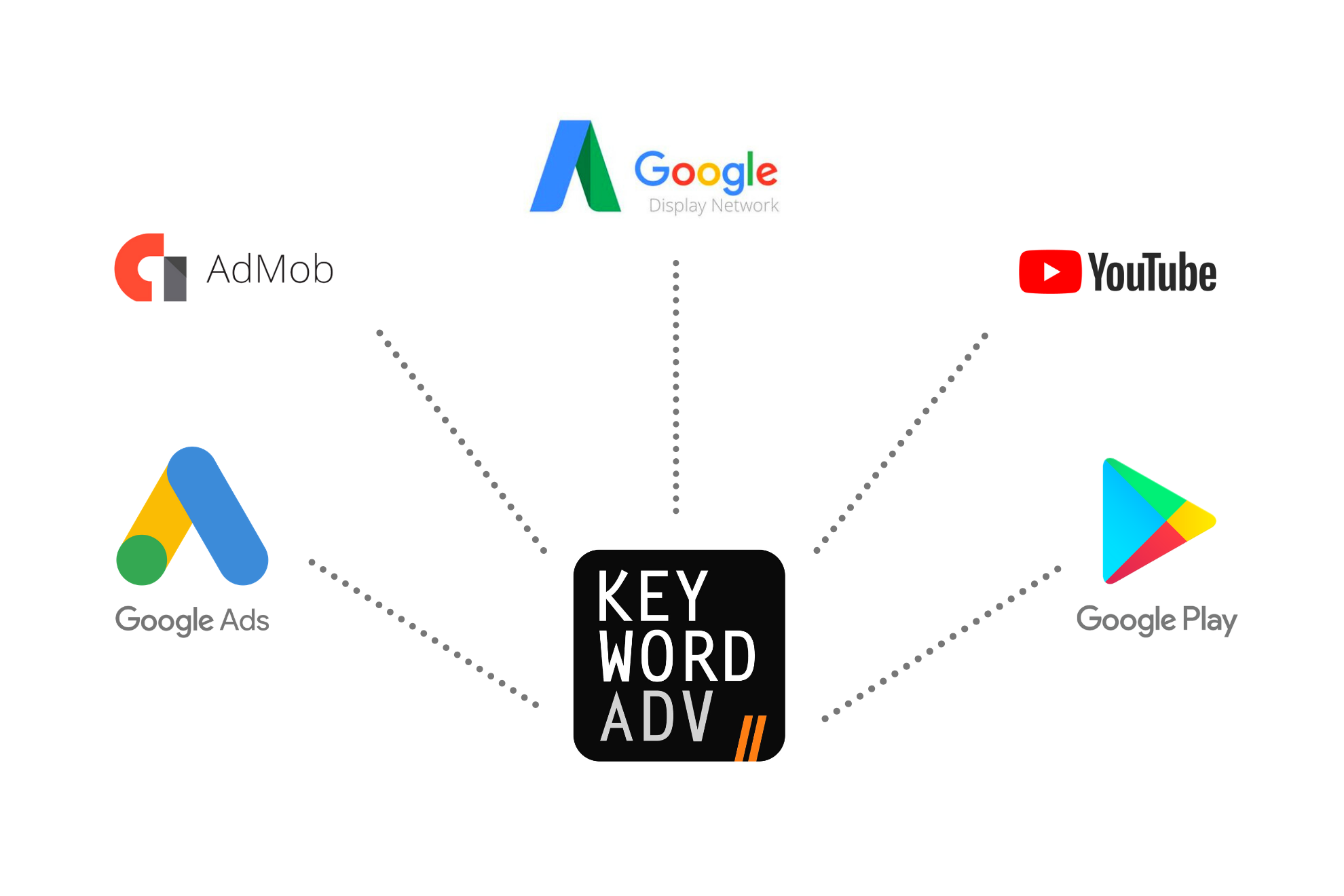Google Universal App Campaigns, what’s new in 2020 – What Are The Existing Features And What’s Going To Change
What once used to be called Universal App Campaigns is now referred to as Google Ads App Campaigns. The intention of these campaigns is to help advertisers generate more downloads and installs for their apps. The system uses machine learning, which helps to identify the best performing ads and then show those ads to the most relevant users.
Google claims that using this process helps people drive up their rate of conversion up by 140% for every dollar as compared to Google app promotions.
Where can You Run Google Ads App Campaigns?
In the past, you’d need to run separate ads for YouTube, Google Ads, and AdMob, which target different properties. However, that’s no longer the case. Using the newly branded service, you can now place ads in multiple properties like:
- Google Search
- YouTube
- Google Play
- Google Display Network
How Do Google Ads App Campaign Work?
The best part about using the platform is that as an advertiser, there is no need to create ads for each ad placement. Google creates the ads for you using text that you write and the digital assets you identify. Google will also handle the targeting and bidding to ensure maximum exposure and consequently installs for the app.
Users have the option to add video, HTML5 assets, and images so that Google can use those to create the ad. If these assets aren’t identified, Google will take the videos and pictures from your Play Store’s listing.
What is New with Google Ads App set?
Ad Groups that are available within every Google App now allows for the testing of creative themes in unison. The new feature enables creative people to test each type of ad, which is like A/B testing. Also, because it eliminates factors like seasonal trends and their impact on results, the data is a lot more conclusive.
Now the ad text fields are expanded, allowing for more text. Account managers have the option to upload up to five 30 character headlines and also five 90 character descriptions. Also, you get a minimum of two headlines for two descriptions. Now, this is an upgrade from what used to be a max of two headlines and two description lines.
Final Word on Google Ads for Apps
All of the features mentioned above are a significant step up from what used to be Google App campaigns that had very little room for creativity. By offering new variables, it allows for ads to be optimized better and improves ROI considerably. Google is undoubtedly on the right track when it comes to app advertising across its platforms.
All account managers that are using Google App campaigns are strongly encouraged to prioritize testing of their new creative using expanded text fields and ad groups. If there are no display assets available, you will want to test more headlines and varying descriptions to see which ones perform best and why.